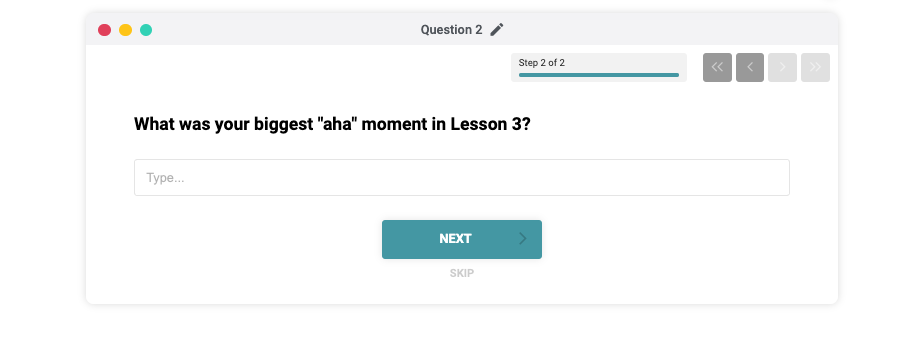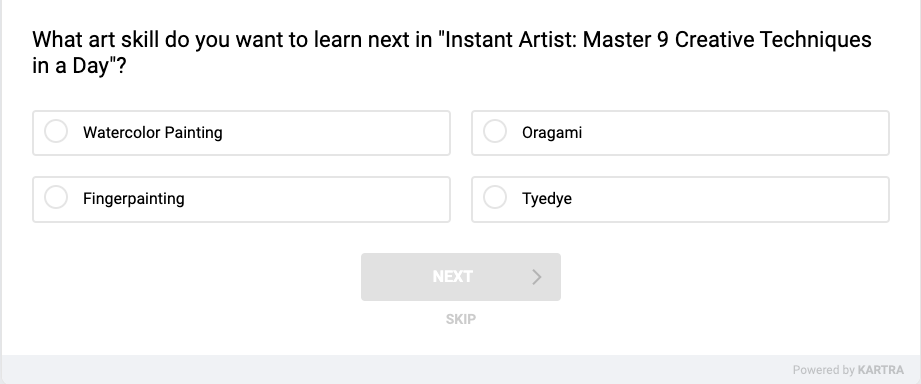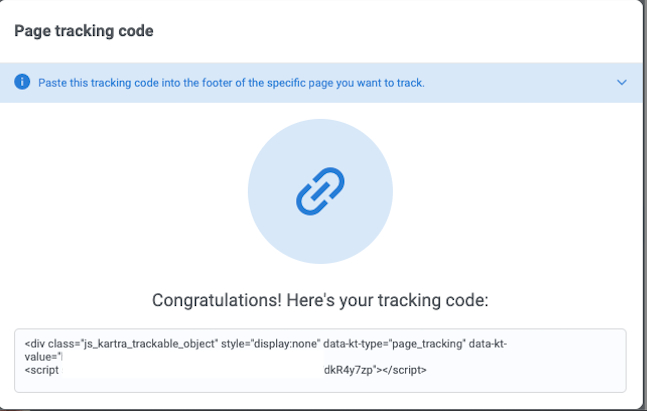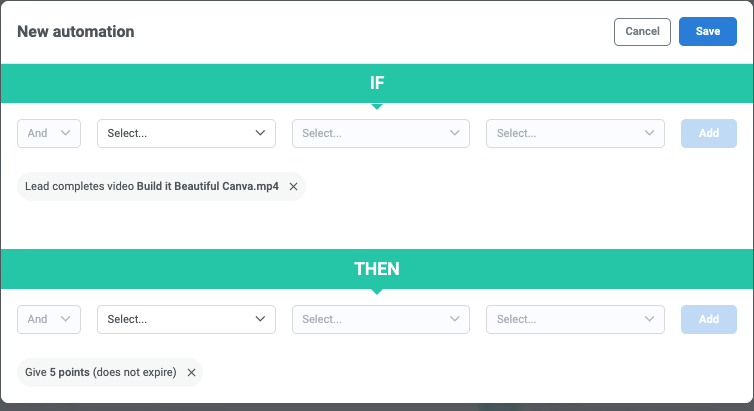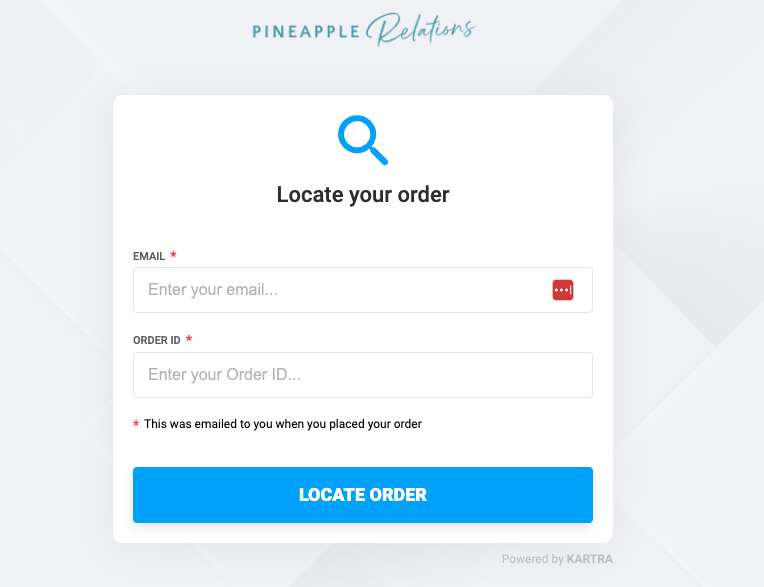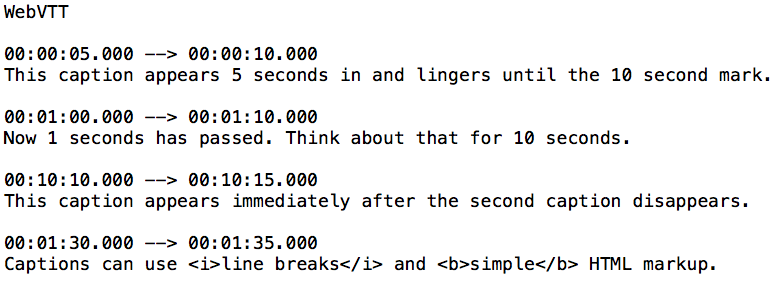13 Ways To Use Kartra Features to Enhance Your Membership Experience
You've poured your heart and soul into this incredible Kartra course you know can change lives, but now you need to figure out how to deliver it in a way that keeps your clients engaged and coming back for more. No worries - I’ve got you covered!
Here are 13 ways to take your Membership Experience from "meh" to "mind-blowing":
Use Surveys As Checkpoints
Surveys are more than just feedback tools! Use them to create checkpoints throughout your course, gauging your clients' understanding and identifying areas that might need clarification. This trick uses Kartra’s Survey features that is available on Kartra Growth Accounts.
How to Do It!
Make a Kartra Survey and add it to your membership.
Ask 3-5 benchmark questions to see how your audience is doing
Read the feedback and update your course if you see trends in the feedback.
BONUS: be sure to enable Email Notifications when someone completes the survey!
2. Surveys: Choose Your Own Adventure Edition!
Think surveys are just for gathering feedback? Think again! Use them to create fully customized journeys within your course, letting clients choose what content they explore first. It's like giving them the keys to their own personalized learning castle! This trick uses Kartra’s Survey features that is available on Kartra Growth Accounts.
How to Do It!
Set your content in Levels in Kartra’s Membership
Use a survey to ask which “adventure” your audience wants to experience next and set the options as a single selection answer (text or image)
Use “basic automations” inside the survey builder to automatically grant access to the chosen “level” based on each persons answer to “unlock the the next level”.
Lead completes this Survey AND Lead’s response to a survey question (survey name) question (question name) answer (response)
OPTION: you could also include AND has has access to Membership
THEN
Grant access to Membership >> Level.
3. Use Video Tags To Send Progress Emails or (SMS!)
Imagine this: your client finishes a module, and WHAM! They get a congratulatory email (or even a text!) nudging them towards the next one. Kartra's video tags make this magic happen, automatically sending out messages based on where your clients are at in the course. Just set it and forget it – your clients will feel like you're there cheering them on every step of the way.
How to Do It!
Upload your video to Kartra’s media library
In the “Tag Leads area of the Edit Video Section, assign a tag you want to be applied when someone reaches that point in the video.
Use a sequence to send an email or SMS based on the tag being assigned as the starting rule!
4. Use Page Tracking To Send Check Ins Via Email (or SMS!)
Kartra's page tracking can level up your engagement with your audience! Set up automated emails (or texts!) to congratulate them on reaching certain milestones or remind them to jump back in and keep the learning going. This trick uses Kartra’s Code features that is available on Kartra Growth Accounts.
How to Do It!
Create a page tracker in Tracking (Products > Tracking CLICK the tab for Page Trackers), and apply a tag on accessing the tag. Copy the code that is provided for you.
Paste the code into your membership area’s post you want this to be on. (you will need a Kartra Growth or above plan to do this)
To Congratulate someone for reaching this step: Use a sequence to send an email or SMS based on the tag being assigned as the starting rule!
To remind someone to pick up where they left off: Use a sequence with the starting rule of “Granted Access to Membership”, set a delay, send an email or SMS to people who DO NOT Have the tag you chose.
5. Use Points For Gamification
Who doesn't love a little healthy competition? Kartra's points system lets you gamify your course, rewarding clients for completing modules, taking quizzes, and participating in discussions. Watch engagement soar as your clients battle it out for leaderboard dominance! (Just be prepared to hand out some bragging rights certificates to the winners. ) This trick uses Kartra’s Advanced Automation features that is available on Kartra Growth Accounts.
How to Do It!
Decide a points valuation and assign points to actions based on automations.
Example:
Completed Video (VIDEO NAME) THEN Give 5 Points.
Completed Level In Membership THEN Give 50 Points.
Has Watched Entire Webinar THEN GIVE 100 Points
Set up automations when lead reaches set amount of points.
EXAMPLE
LEAD reaches score for the first time 500 points THEN Add Tag/Add to A sequence where you could send prizes.
Create a leader board to really level up the competition.
You can filter for your leads by Score Is Less than/Equal To/More Than, and go into each lead to view their points an update a leader board.
NOTE: At this time points do not export when you export your leads out of Kartra.
6. Use Tracking Links to Easily Update Download Links
It is SUCH a pain in the butt to change links if you update a file. Searching for all.the.places.it.could.be and then wondering if you got them all. Tracking links in Kartra do the heavy lifting for you, ensuring your clients always have access to the latest and greatest goodies. More time for creating awesome content, less time fighting with tech gremlins!
How to Do It!
Create a tracking link for your files. Do this in Tracking (Products > Tracking)
OPTIONAL Create a tag if someone downloads the file.
Add the destination URL.
Place the TRACKING link in the areas you want to use that link
When it comes time to change the link, head back to Tracking links, find and replace the destination URL. Then thank past you for being so smarty pants and saving future you so much time.
7. Use a Portal to Contain All Of Your Memberships For Easy Cross Selling
Kartra's membership portal feature keeps your memberships neatly organized in one convenient place. Think of it as your clients' personalized learning center, a place where they can find everything they need to succeed.
How to Do It!
Create your memberships
Create a portal Memberships > Portal
Add your memberships to the portal
Add or replace your portal link as the login link in your welcome emails
NOTE: at this time your customization options include a header. You cannot change the green (and red) color of the buttons at this time.
TIP: Be sure other memberships in your portal have linked promotional pages for easy, cross selling.
8. Use a Helpdesk To Allow Your Students To Interact With You
Your students are bound to have questions along the way. Kartra's helpdesk feature allows you to provide a central hub for them to connect with you and get the support they need. No more fielding questions through a million different channels.
How to Do It!
Create a helpdesk
Add your helpdesk to your membership, first in the builder under the Helpdesk step, choose Kartra Helpdesk and the helpdesk you created
BONUS: Link a post or side bar banner to the helpdesk for extra support visability.
TIP: Be sure to enable your email notifications when someone submits a helpdesk ticket.
9. Pair a Sequence/Broadcasts With The Drip Schedule To Send Customized Delivery Emails When New Content Is Released
Ever dream of creating anticipation around your new course content? Pair Kartra's sequences with the drip schedule to send out automated emails packed with teasers and valuable nuggets of information. Keep your students hooked and excited for the big reveal!
How to Do It!
When creating your membership, you will set the way your audience gets access to the content. Either instantly on access, on a set date (like March 4, 2024, or after a set number of days in the program.)
TIP: The Membership DOES include an email to send to students when post unlock. HOWEVER, it sends the same email each time and ONE EMAIL PER POST, if you are unlocking multiple posts at the same time this could cause email chaos to your students.
OPTION 1: SEQUENCE: Create an email sequence and use “access to membership” as the starting rule, using your “number of days in program” as your guide, create your email sequence” with customized emails - NOTE: If you are doing this - remember that sequences measure time based on “since last step” and memberships measure time based on days in program. (A membership that releases a post weekly would look like - 7 days, 14, days, 21 days… and your sequence would look like 7 days, 7 days, 7 days…
OPTION 2: BROADCAST: Create email broadcasts and choose apporpately who gets these emails, using your “set dates” as your guide, you can schedule emails out in advance.
10. Use The Scored Quiz Feature of Surveys To Test Your Students Knowledge
Quizzes aren't just for school anymore! Kartra's quizzing feature lets you create interactive tests to help students solidify their understanding of the course material. Turn learning into a fun and engaging challenge! This trick uses Kartra’s Survey features that is available on Kartra Growth Accounts.
How to Do It!
Create a Survey in Scored Quiz Mode (I think of these as tests!) Be sure to choose the right answer when making your questions.
Choose your passing/failing score in the SUCCESS pages area.
Use automations in the quiz builder to determine what you want to do after the quiz is taken, passed, or failed.
IMPORTANT:If you choose a question that has multiple options as the answer ALL correct answers will need to be chosen to get the points for that question.
If you choose a free response question, answers to those questions will NOT count toward the score.
11.Use Self Billing To Allow Students To Update Their Own Credit Cards, Request Cancellation, Or Download Receipts
Empower your students to take control of their membership experience with self-billing. Kartra allows them to update their credit card information, request cancellations, or download receipts – all on their own. It's a win-win – they get the flexibility they crave, and you get to avoid the hassle of managing billing details.
How to Do It!
Configure your Self Billing area Products > Self Billing
Choose the features you want your Self Billing area to have.
These are one for all settings and will apply to ALL products that have applicable payments.
Link this in your Membership area with instructions on how to login.
Your students will need to login with their email address used to purchase AND their order number that was emailed to them when they purchased.
At this time the Self Billing area cannot be customized.
12. Add Closed Captions To Videos To Increase Accessibility
Knowledge should be inclusive! Kartra allows you to easily add closed captions to your videos, making your course accessible to a wider audience and demonstrating your commitment to students with different learning styles.
How to Do It!
Upload your video to Kartra’s Media Library (Media > Videos)
Under The settings tab upload your WEBVTT Closed Caption File.
Your file MUST be in a WebVTT format.
WebVTT Files can be generated through many video editing platforms
Sample of what WebVTT files look like.
13. Use Webinars To Host Group Classes
Host live group lessons through Kartra's webinars! You can use Webinars to teach instructional content and have students attend live and interact in the live chat. This trick uses Kartra’s Webinar features that is available on Kartra Growth Accounts.
How to Do It!
Create a webinar & set your date(s)/time(s)
Promote your webinar as an exclusive experience for your students.
Host the replay in your membership for people who want to watch it again or missed the first time.
If you’re looking to try Kartra, click the link below for a FREE 30-day trial and use Scotten20 to save 20% on your first payment. (Affiliated)