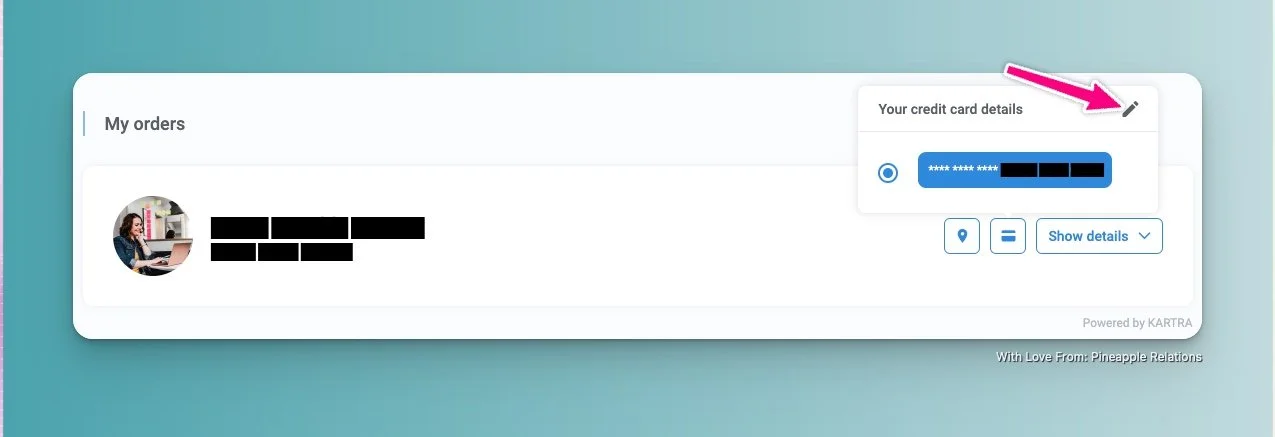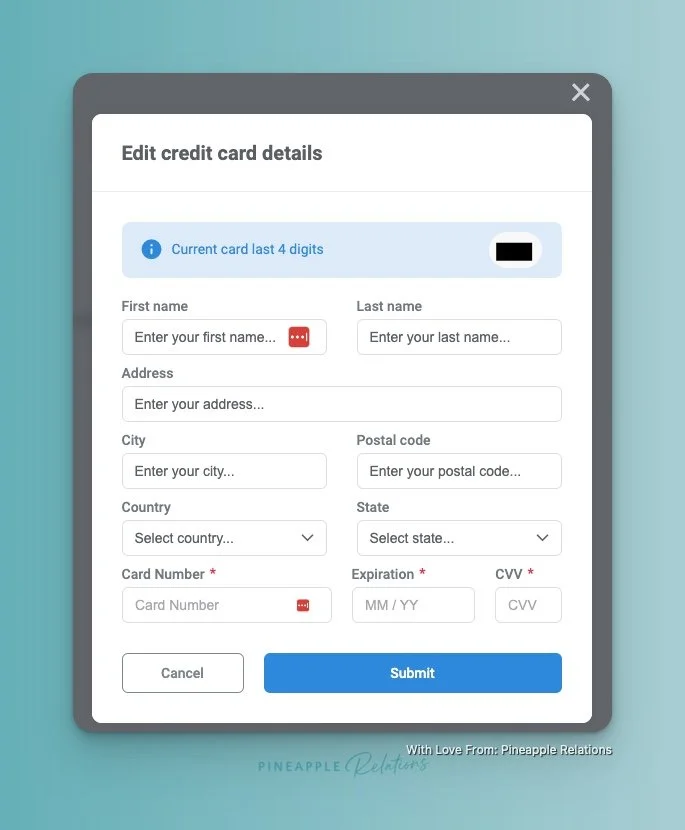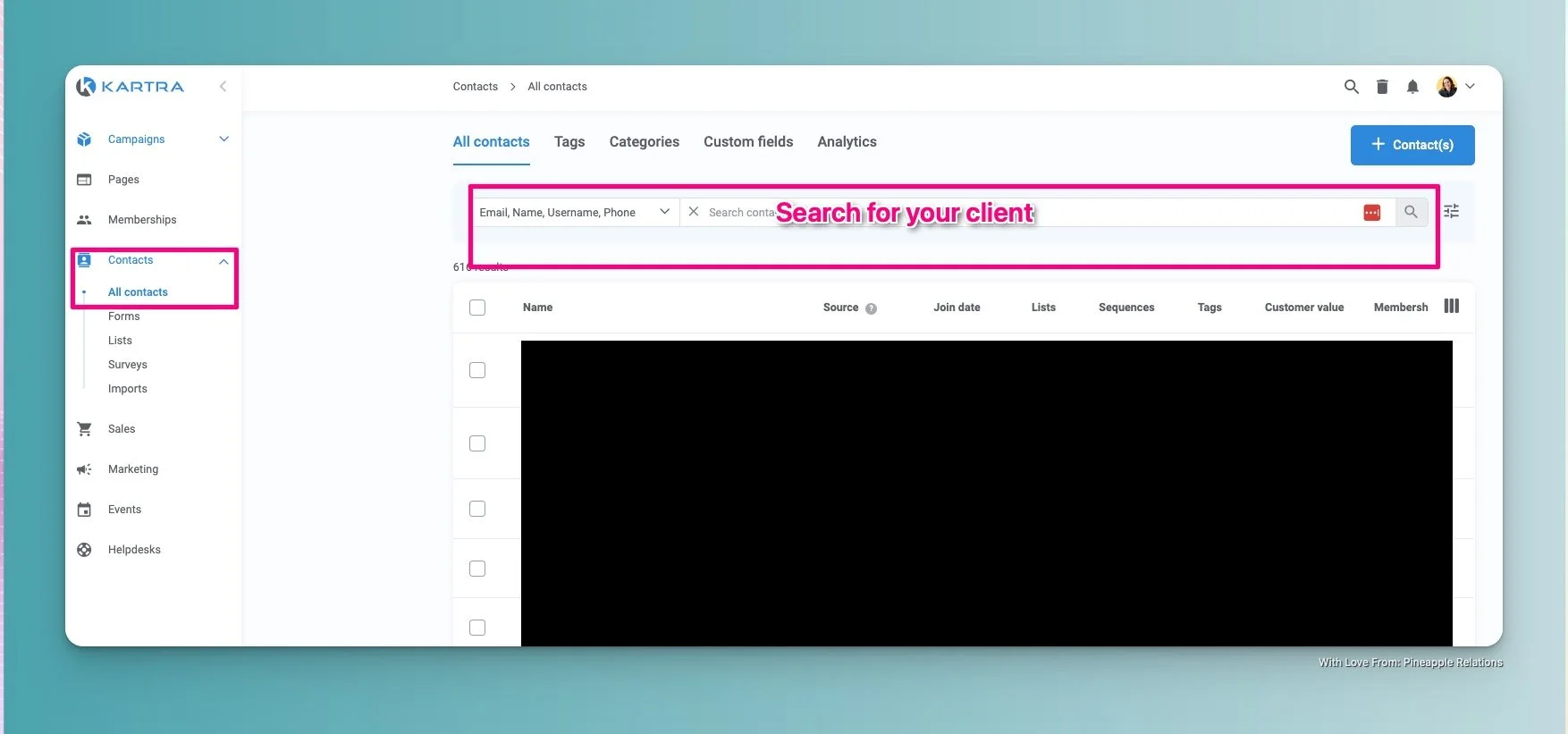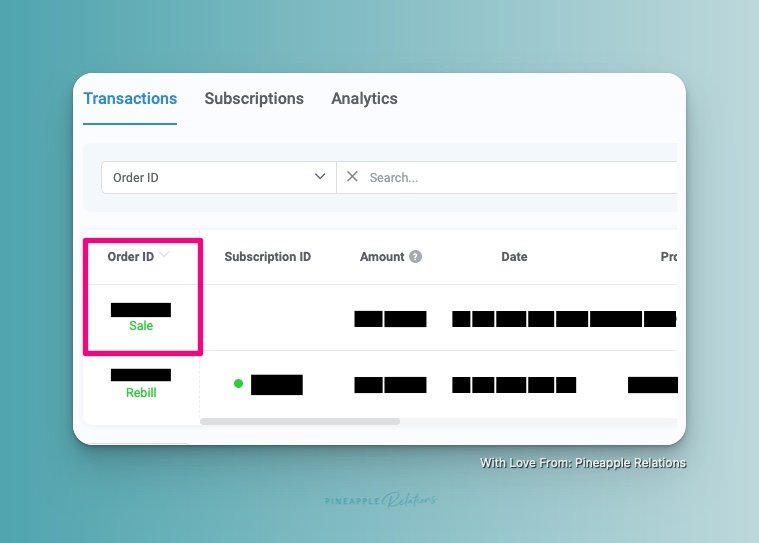How Do My Users Update Their Credit Card In Kartra?
Updated November 7, 2024
For clients who have paid with a credit card in Kartra here are the steps to have them update their credit card. There are two ways:
Ask them to log into the self billing section of your account.
Yes, they need their email and order ID, you cannot customize the color or anything else on this page. (See below for how to find their order ID.
Watch this short video of me demonstrating how you would set this up for them
This video was recorded on an older version of Kartra, while all the steps are the same, the interface has slightly changed.
They will see something like this when they log in. Each users will show their purchases associated with their email address when they log in.
They can click the pencil or the credit card icon to change their credit card details.
Update payment information, click submit!
AS AN ALTERNATIVE Ask them to log into the HELP Desk of your account (with self billing enabled).
This video was recorded on an older version of Kartra, while all the steps are the same, the interface has slightly changed.
Finding Your Client’s Order ID’s
Chances are the most common request is going to be, I can’t find the ORDER ID.
It was emailed to them when they purchased, but I don’t keep emails with those details.
Option 1: From the Lead Card
Contacts > All Contacts > Search For Your Lead
Click on your leads name > Orders (formerly Transactions). Look for the transaction that reads SALE (it will be towards the bottom [Kartra is newest at the top]) and send your client this number. With this information they can now log into the billing area.
Option 2: From Transaction Analytics
Sales > Payments > Analytics > Search For Your Lead (this way gives you LOTS of search options!) Be sure to toggle the “Last 30 Days Option” to make sure you see their transaction. ( I like the all time option here)
Again you are looking for the SALE order ID here (NOT THE REBILL)
Self-billing is discussed in the 321 Kartra Basics Program, and the Learning Library for Kartra Users.
⭐️ Get a FREE 30-Day Kartra Trial AND save 20% on your first payment with my code SCOTTEN20.
*this blog contains affiliated links, meaning if you click through and make a purchase I make a small commission at no cost to you.